Have you got this kind of experience that you downloaded a wonderful PowerPoint slideshow from online, but you see it is in PPSX format? When you open the file, it is directly in PowerPoint Show mode, and you cannot edit it.
How can we easily convert PPSX to PPTX right in PowerPoint 2010?
In fact it is very easy! People get used to open a file by double click it, but they have forgotten there are other ways to open the PPSX file.
Run your PowerPoint 2010 first, this should be a blank slide. Click File > Open and browse PPSX file you want to open.
Now, you should see the PPSX file be opened just like ordinary PPTX file, you can edit it, jump to any slide, etc.
Finally, click File > Save As and choose PPTX as the output format.
Easy, isn’t it? Have a try yourself!
Other PowerPoint Tips:
How to Set Music Play Across Entire Slides in PowerPoint 2010
How to View 4 PowerPoint Files in One Window
Totally Free Methods to Convert PowerPoint to Video
How to Convert Word, Excel, PowerPoint to PDF for Free
Subscribe to:
Post Comments (Atom)
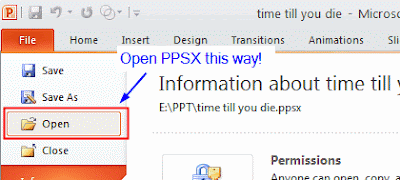
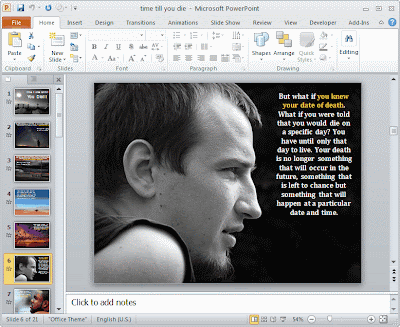
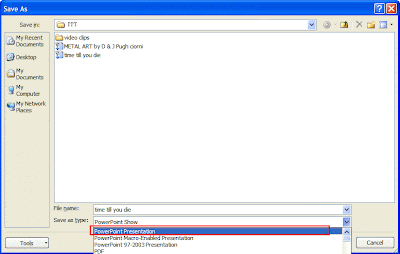

No comments:
Post a Comment