Ever after Blackberry Torch 9800 released on in August last year, it has become one of Blackberry’s most popular Smartphones. Blackberry has quite huge reputation among business users for its gorgeous email support and the revolutionary full QWERTY physical keyboard. Blackberry Torch 9800 again marks a milestone for RIM. It perfectly integrated the full keyboard and the currently popular touch screen together with a slide-out design. This change enables Blackberry Torch 9800 to adopt a bigger 3.2-inch touch screen (The same Smartphone released last year, iPhone 4 has 3.5-inch screen). So it will be awesome to play video on Blackberry Torch 9800 but due to the various formats, users may come across such problem that a certain video format could not be supported. This could be easily solved by converting to a Blackberry Torch 9800 favored video format.
As we said, for business users, you may need to view PowerPoint a lot. How to realize to play PowerPoint on blackberry 9800? Since PowerPoint files are not initially supported, we need to convert it to other formats.
The following 3 methods will enable you to watch PowerPoint on Blackberry Torch 9800.
Method 1: Save PPT as video
The benefit of converting PPT to video is that all the original PowerPoint elements could be preserved, such as animations, transitions, music, video, fonts and languages, etc.
Step 1: Import PowerPoint files. Click “Add” on the interface.
Step 2: Customize the output video format. Click “Settings” to choose a Blackberry Torch 9800 friendly video format and then adjust the video and audio parameters for better effects.
Step 3: Convert. Click “Start” button to convert.
With the shortest time, you could transfer the exported PowerPoint video to Blackberry Torch 9800 for viewing whenever you want.
Method 2: Save PPT as PDF
This is a good way for PDF format is widely supported and a PDF file has small size. However, the dynamic effects of the PowerPoint like animations, transitions, music and video clips will be deleted. This free PPT to PDF converter could help.
Method 3: View PowerPoint online
Although most websites don’t allow users to upload PowerPoint formats but some do. For example, Slideshare.net, you can upload PPT to this website so that you can view PowerPoint on Blackberry Torch 9800 anywhere unless you have network available.
For Android Smartphones, you could also play PowerPoint by installing Office apps. But Blackberry Torch 9800 cannot, for it is running on a different operating system, Blackberry OS 6. Hope that one day Microsoft PowerPoint could be supported by all Smartphones then we don’t need to worry anymore.
Subscribe to:
Post Comments (Atom)
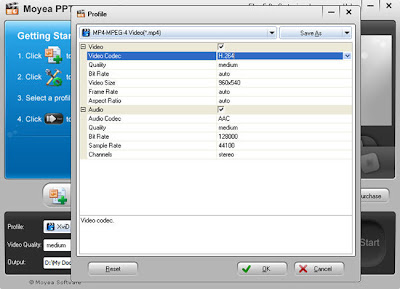

No comments:
Post a Comment