My dad is making a PowerPoint Presentation that consists of images of my grandfather for his birthday. He has 150 slides that he has arranged in chronological order by year. I would like to know if there is any way you can import all the images at once and create individual slides for each of them without having to individually import every picture one-by-one and making a new slide for each.
Solution:
Actually we can handle this problem with an ease. Maybe you have not noticed one function of PowerPoint (for all versions) yet, which is called "Photo Album".
With this function, you can easily create a photo album, with one photo on one slide with a single mouse click.
First, run your PowerPoint, in the toolbar you will find "Insert", click it, and choose "Photo Album" below.
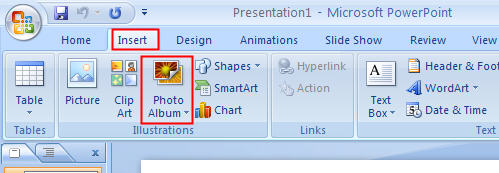
Second, in the pop up window, click "File/Disk" button
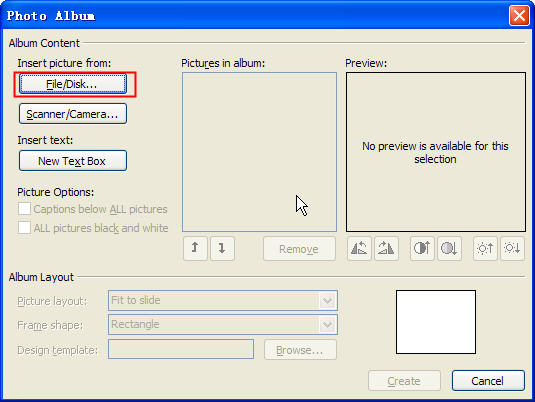
Third, another window show up, find the folder where your photos are, select them all, click "Insert" on the lower right corner.
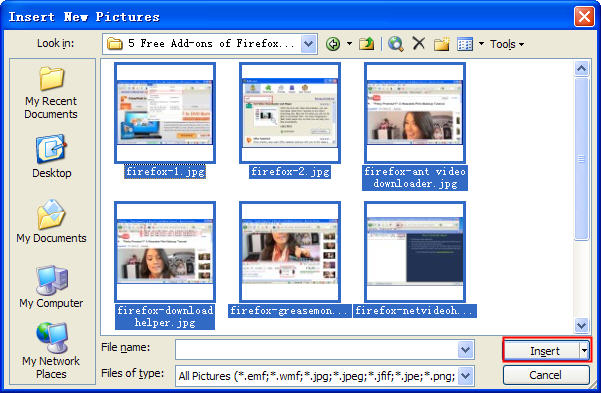
That's it, an individual slide is created for each of the photos.

No comments:
Post a Comment