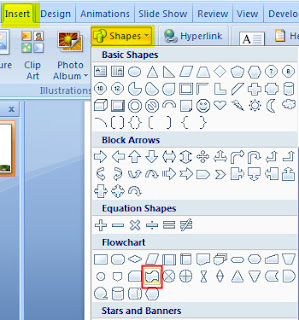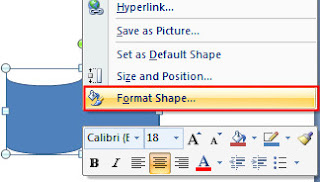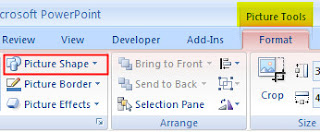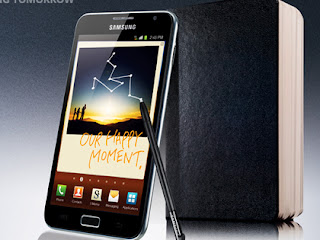Extraordinary Halloween Light Show 2011
Some DIYers created this wonderful Halloween Light Show, with these lights shining according to the pace of the Halloween music. They are really amazing!
Enjoy them and get the mood of Halloween. (All from YouTube.)
1. Halloween Light Show 2011 - Party Rock Anthem
2. Halloween Light Show 2011 - This Is Halloween
3. 2011 Halloween Light Show: "Go To Hell"
4. Halloween light show 2011 light-o-rama Can't get enough
5. 2011 Halloween Light Show: Diary Intro/Crazy Train
Halloween Light show from 2010:
6. Halloween Light Show 2010 HD - Thriller
7. Halloween Light Show 2010 HD - Monster Mash
How to Crop Picture Using Shapes in PowerPoint
Usually we use these shapes as buttons or hyperlinks. Indeed, you can also use these shapes to crop a picture in PowerPoint. How to do it?
Method 1: Insert Shape first.
Step 1: Choose any shape from: Insert > Shapes. Drag your mouse and draw the shape.
Step 2: Right click on the shape and choose Format Shape.
Step 3: In the Fill tab, choose Picture or Texture Fill.
Step 4: Click Insert from File…, and select the picture you want to crop. Now you will see the picture be cropped like this:
Method 2: Insert picture first.
Step 1: Insert the desired picture: Insert > Picture.
Step 2: Select the picture, and from the Picture toolbar, click Picture Shape, and from the drop down lists, choose a shape.
Then you will also see the picture like below:
Links:
10 Best Smartphones in the World in 2011 (Part 2)
Number 5: iPhone 4
The iPhone 4 was the most impressive iPhone ever when launched, and a big step up from the iPhone 3GS.
The iPhone 4's 960x640 Retina Display was a revelation when it was launched in 2010. It's got 326 pixels per inch, and we're talking tiny pixels, only 78 micrometers wide.
The big win for the iPhone 4 is the fact it runs so much better in the new iOS 5 - it's faster and the battery lasts longer, with a whole heap of functionality making it feel like a brand new phone.
Although iPhone 4 remains on the top in the past year, but it is now giving its way to the new version – iPhone 4S, anyway, it is still a fantastic phone.
Number 4: LG Optimus 3D
LG was the first to market with a 3D screen on a phone - innovative it may be, but it's also pretty cool too. HTC followed quickly with the Evo 3D, but the LG Optimus 3D is the optimal way to view the third dimension on a mobile device in our opinion.
The main reason is the sheer power of the device - it's capable of using its resources much more efficiently, so more power can be gained from the dual-core CPU. It's not the most powerful on the market, but it's pretty close.
Number 3: HTC Sensation
We know it's terribly geeky, but the battle between the HTC Sensation and the Samsung Galaxy S2 was one we were salivating over the thought of.
Both are dual core powerhouses, both have cutting-edge software and both the brands behind them have been enjoying success with Android in recent times.
The HTC Sensation is a cracking piece of kit despite being behind the S2 (and now the iPhone 4S), with Sense 3.0 being a real joy to use.
Number 2: Samsung Galaxy S2
The dual-core 1.2GHz processor, the Super AMOLED plus screen and the excellent sonic performance of the media player all combine to make a real doozy of a mobile phone.
Recording in 1080p is a nice touch (given that it actually works most of the time) and the camera is more than enough to take great shots in a short space of time - although we suggest you check out the iPhone 4S, as we rate the camera on Apple's device that little bit higher if you're not bothered about messing about with settings.
In short, be it internet browsing, navigation, media, social networking or gaming - the Samsung Galaxy S2 is our pick of the bunch for all those functions in one phone.
Number 1: iPhone 4S
A phone that has been hot rumored since last year by the name iPhone 5, the last phone designed by Steve Jobs. Unsurprisingly, it becomes the most popular Smartphone in the world right after it released.
Siri voice recognition has shown itself to be more than a novelty, the dual-core processor has made phone operation even slicker and we're salivating over what the seven times more powerful graphics chip will be able to do.
New Smartphones:
Nokia Lumia 800:
Nokia's gone all Windows Phone 800 on us, and the Lumia 800 is basically a rebadged N9 sporting WIndows Phone 7.5 Mango under the hood.
It's 3.7-inch ClearBlack OLED screen and 1.4GHz processor are decent enough on the spec front, and Nokia's plugged its top end camera tech in too for the 8MP snapper. But can it take on the might of the iPhone 4S and Galaxy S2?
Due: November, 2011
Samsung Galaxy Nexus:
The latest Google-specified phone has been announced, and it's a real powerhouse when it comes to the spec list.
We're talking a 1280x720 resolution stuffed into the 4.65-inch screen, a dual core 1.2Ghz processor, NFC and crucially will be the first phone to run Ice Cream Sandwich.
Due: 17 November, 2011
Samsung Galaxy Note:
This is a massive phone in terms of size and impact - Samsung is trying to bridge the gap between the tablet and the phone.
With the industry's fastest 1.4GHz dual core processor, a dedicated pen and a Super AMOLED HD display, we could be seeing the dawn of a new type of phone - but will consumers get on board?
Due: 3 November, 2011
Links:
10 Best Smartphones in the World in 2011 (Part 1)
10 Best Smartphones in the World in 2011 (Part 1)
What’s the best Smartphone in 2011?
There are thousands of different Smartphones from different manufacturers. Many of them are great, and some even announced to be the best Smartphone in the world themselves. What’s the best Smartphone? It is quite a personal question for everyone has his own ideas. However, the truth is that there are several Smartphones that are better than others and popular worldwide. So here we listed the 10 best Smartphones in the world in 2011 to throw a sprat to catch a herring.
Number 10: Motorola Atrix 4G
When Motorola announced the Atrix at CES 2011, we were blown away by the tech crammed into the tiny package. Dual core Tegra 2 1GHz processors, 1930mAh battery and qHD screen meant the Atrix was far and away the most powerful phone around.
Number 9: HTC Incredible S
HTC's ability to make large-screened phones on Android is seemingly never ending, with more emerging from the woodwork every week.
The 8MP camera with dual LED flash is a decent option, the interface snaps along nicely and the price is palatable - with another top example of HTC Sense that's been improved with the launch of Android 2.3, and hopefully will get the same update to Ice Cream Sandwich.
If you like this phone, we suggest you get it soon for it may not be available any more after HTC released its new Smartphones like the 4.7-inch HTC Titan and the Beats phone HTC Sensation XL.
Number 8: Blackberry Bold 9900
RIM's been in the doldrums a little in 2011, but that hasn't stopped it doing what it does best: bringing out the industry's best messaging devices.
The Bold 9900 is the best BlackBerry ever created, with a solid chassis, easy to use keys, a superbly hi-res screen and touch capabilities too.
BB OS 7 might not be much of an upgrade, but it still just works on a phone with a QWERTY keyboard / smaller screen combo.
Number 7: HTC Desire S
The Desire S has surprised us all with its popularity - decent price drops already have seen it become a valuable proposition and place it as a good HTC alternative to the dual-core power of the HTC Sensation.
Excellent call quality, a decent camera, strong build and clever-as-ever social networking integration make this a class-leader once more, despite it no longer being the HTC top dog since the Sensation has landed.
The HTC Desire S is a slick, compact and attractive handset that is a decent improvement on its predecessor with more compact lines and an improved Sense experience.
Number 6: Sony Ericsson Arc S
When we talk about a Phoenix Phone, it will forever be the Sony Ericsson Xperia Arc. From the beautiful Reality Display with Bravia Engine to the powerful-yet-simple 8.1MP camera with Exmor R technology, this is one of the phones that people actually want to hold and play with when you show it off - plus it now boasts a 3D panorama mode, although you have to hook it up to a compatible big screen TV to view.
How to Get Moyea SWF to iPhone Converter for Free
Moyea Software has launched a Halloween Special Offer Activity to celebrate the spooktacular Halloween 2011 and express thanks for all your support and attention in the past years. You will get a $20 price off for Moyea’s flagship products and some are given away for Free!
You are invited to take part in an easy adventure – find the abracadabra to save the old village and get the reward – on http://www.moyeamedia.com/software-giveaway/. To make it easy, here we would like to give a step-by-step guide on how to get the giveaway:
Step 1: Enter the Activity Page: http://www.moyeamedia.com/software-giveaway/ and you will see the page like this, with black clouds covered:
Step 2: You are asked to find the abracadabra in either of the 3 neighboring villages: A, B, and C.
Step 3: After you have find the abracadabra, fill in the blank to save the village.
Step 4: Now you have successfully saved the old village, the black clouds is away and villagers return to peace and sunlight, then it’s time to get your reward! Fill in your name (first name, last name) and Email, then click Get it now.
Step 5: Check your email to receive the registry code and download link in a few seconds.
Activity date: October 26 to November 1, 2011
Source from: http://www.dvd-ppt-slideshow.com/blog/step-by-step-guide-on-how-to-get-moyea-halloween-giveaway-for-free/
Halloween Special Offer with Free Giveaway and 56% Price Off
Shenzhen, China P.R. (October 26, 2011) – To express thanks to customers for your constant support & love extended to Moyea Software, we launched the Halloween Special Offer Activity today.
This Special Offer lasts from October 26 to November 1, 2011 (Pacific Time), when everyone have the right to purchase our flagship products (i.e. Moyea PPT to DVD Burner Pro, Moyea PPT to Video Converter , Moyea SWF to Video Pro and Moyea SWF to Video Std, etc.) with $20 reduced at the certain page: http://www.moyeamedia.com/software-giveaway/.
In addition, another way to enjoy the $20 (up to 56%) price off is to use the Coupon Code (HAL-45K2D4693S) and purchase the products within the special time. This coupon code is available for both PPT converters and SWF converters for SWREG payment. Please also be aware that for PPT to Video Converter you will get a $10 discount and the SWF SDK is not included in this activity.
What’s more, some products will be given away totally for FREE. Moyea SWF to iPhone Converter is chosen for this Halloween 2011 Special Offer Activity. It can be used to convert flash SWF to iPhone MP4 video and MP3/AAC/M4A/WAV audio for playback on Apple iPhone.
To get SWF to iPhone for free, you are invited to join a small adventure on the activity page to save the cursed village. All you need to do is find the abracadabra on our web sites. And then you are asked to fill in your name and email to get SWF to iPhone for free. Our service will email you the download link and registry code within a few seconds.
Please refer to the page of Moyea Halloween Special Offer Activity for detailed information and get the Halloween surprises with ease.
Tips: If have a Facebook account, you are lucky to get SWF to iPhone for free even easier - visit our Facebook page (http://www.facebook.com/Moyea)!
About Moyea Software
Moyea Software, founded in Shenzhen P.R. China in 2006, has become one of the world’s most robust providers of multimedia conversion software, Internet-based downloader and web players, which are ideal for business, education and entertainment application.
Press Contact:
Steven Zhang
CEO of Moyea Software Co., Ltd.
Website: http://www.dvd-ppt-slideshow.com
Email: contact@dvd-ppt-slideshow.com
Tel: +86-755-26553081
Fax: +86-755-26738705
Source from: http://www.dvd-ppt-slideshow.com/blog/moyea-halloween-special-offer-activity-unveiled-with-multiple-surprises/
How to Set Music Play Across Entire Slides in PowerPoint 2010
If you are using Microsoft PowerPoint 2007, please click here to learn the corresponding tutorial.
Since the latest version for Windows is Microsoft PowerPoint 2010, and few tuturials are related to PowerPoint 2010. So here we would like to show how to set music play across entire slides in PowerPoint 2010.
First, open your PowerPoint file and insert the music into PowerPoint 2010 as usual.
Click the Insert tab located along the top PowerPoint toolbar. Then, locate the Audio icon, located on the far right of the lower toolbar, and click the arrow below it to bring down the sub menu.
From here, you will notice the options: Audio from File, Clip Art Audio, and Record Audio. You can choose whichever option you prefer. For this presentation, we will be using the Audio from File option. Therefore, we will need to navigate to our audio file and click the OK button.
Click the small speaker representing the audio file you have inserted, and the Audio Tools interface displays. Click the Playback icon.
Select the Play across slides option from the submenu of Start on the right side of Volume.
Select the Animation Pane option under the Animations tab. Right-click the audio file in the emerging Animation Pane window on the left, and select Effect Options from the drop-down list.
Then the Play Audio interface appears. In the Effect tab, make your choice at Stop Playing-After XXX slides.
After you have done testing your music, you can hit the esc key to exit the slide show.
That’s all you need to do! Isn't it easy? To sum up, you need to set the start and end slide for the insert music so that it could play repeatedly across slides. Now you should be able to set inserte music as PowerPoint background music easily!
Links:
How to Add Music to PowerPoint 2007 and Playing Across Slides
4 Free Methods to Convert PowerPoint to Video with All Original PowerPoint Elements
5 Methods to View PowerPoint on Android
20 Free Beautiful HD iPhone 4S Wallpapers
Harry Potter and the Deathly Hallows: Part 2 Wallpapers
20 Free Beautiful HD iPhone 4S Wallpapers
(These wallpapers are all in 640 x 960 resolution)
HD iPhone 4S Wallpaper 1:
HD iPhone 4S Wallpaper 2:
HD iPhone 4S Wallpaper 3:
HD iPhone 4S Wallpaper 4:
HD iPhone 4S Wallpaper 5:
HD iPhone 4S Wallpaper 6:
HD iPhone 4S Wallpaper 7:
HD iPhone 4S Wallpaper 8:
HD iPhone 4S Wallpaper 9:
HD iPhone 4S Wallpaper 10:
HD iPhone 4S Wallpaper 11:
HD iPhone 4S Wallpaper 12:
HD iPhone 4S Wallpaper 13:
HD iPhone 4S Wallpaper 14:
HD iPhone 4S Wallpaper 15:
HD iPhone 4S Wallpaper 16:
HD iPhone 4S Wallpaper 17:
HD iPhone 4S Wallpaper 18:
HD iPhone 4S Wallpaper 19:
HD iPhone 4S Wallpaper 20:
Links:
10 Free Halloween Android Apps for Halloween 2011
10 Free Halloween iPhone Apps to Get Into Halloween Spirit
Harry Potter and the Deathly Hallows: Part 2 Wallpaper
Free Thanksgiving Wallpaper for Thanksgiving 2011
Free Download HD Christmas Wallpaper