PS3, short for PlayStation 3, is the third home video game console produced by Sony Computer Entertainment and the successor to the PlayStation 2 (PS2) as part of the PlayStation series. Major features of the console include its unified online gaming service, the PlayStation Network,its robust multimedia capabilities,connectivity with the PlayStation Portable (PSP),and its use of the Blu-ray Disc as its primary storage medium.(From Wiki)
So from above brief introductions, we know that PS3 is capable of playing high definition games, movies and music, etc. But it's a pity that Microsoft PowerPoint cannot be played on PS3. What if we can use PS3 to view PowerPoint and enjoy the high definition experience. If you have read carefully, you may find the answer above. Yes! We can burn PowerPoint to Blu-ray Disc instead!
Burn PowerPoint to PS3 Blu-ray Disc with music, video, transitions and animations
Free download PPT to PS3 Blu-ray Disc Burner: http://www.dvd-ppt-slideshow.com/ppt_to_dvd/
Step 1: Import PowerPoint files to the program. For each time you can add up to 12 PowerPoint files.
Step 2: Choose Blu-ray Disc output settings. In the menu bar, click “Options” tab, and from the Options interface choose “Create Blu-ray Disc”.
Step 3: Choose a default menu or create your own Blu-ray Disc menu. In the latest version of Moyea PPT to DVD Burner V4.2, a new function is added – use PowerPoint preview as Blu-ray/DVD menu background. The output Blu-ray/DVD will be much more vivid and user friendly for PowerPoint preview can be further used as shortcut to each chapter.
What’s new in Moyea PPT to DVD Burner V4.2
Step 4: Click “Start” to start PowerPoint to Blu-ray Disc burning task.
Easy, isn't it? Now you can view HD PowerPoint presentations on PS3 after connecting to a HD TV now.
Related Topics:
Why do I need to Burn PowerPoint to Blu-ray Disc
Enjoy High Definition PowerPoint Presentation on Blu-ray Players
Subscribe to:
Post Comments (Atom)

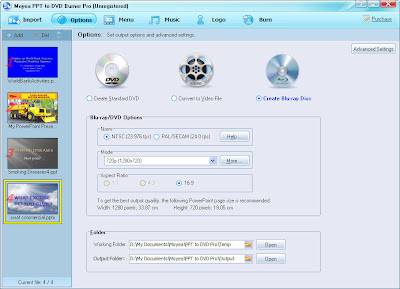
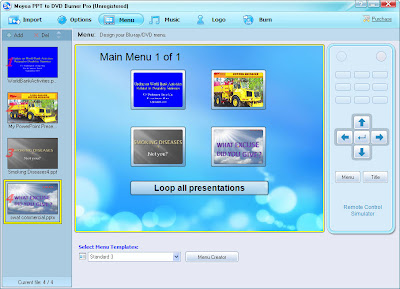
No comments:
Post a Comment