As a user who is accustomed to use free apps or open source software, I tried here to list out the 12 best free Mac apps which cover all of our life and work.
With the rise of the App Store, it's easier than ever to pick up software that you know is safe to use, and is recommended by other Mac users. You can find everything from video compression apps to music makers, invoice creators, photo editors, presentation tools and much more.
Not all of the apps here are from the App Store, but all are guaranteed to be awesome and essential in the day-to-day running of your Mac.
1. BetterTouchTool - FREEWith OS X Lion now on the loose, Multi-Touch is the big thing on Macs, and this handy utility let you make the most of it. It enables you to assign just about any Multi-Touch gesture supported by your Magic Mouse or Trackpad to a set preset action, or to a key combination of your choosing.
Want to be able to create a new folder in Finder with a pinch? You can! Want to split clips in iMovie with a swipe? As long as you know the keyboard shortcut, you can do just about anything. Use it wisely and you'll by flying along using only your Trackpad!
2. BOINC - FREEIn the old days, if scientists wanted to crunch a bunch of numbers, they'd have to build or rent space on a supercomputer, one single, monolithic, terrifyingly expensive cluster of processors. The advent of the internet, however, has given rise to a new kind of computing: distributed computing.
The basic idea may be simple – an organisation parcels up little bundles of work, and sends them out to millions of computers all over the world to do then report back on – but the results can be extraordinary.
Though there are a few different distributed computing frameworks around, BOINC is particularly worthwhile as it enables lots of different research institutes to run their projects on a common system; install BOINC, and you can choose to participate in projects looking for cures for cancer and AIDS, looking for models that will help predict climate change, or even just looking for extraterrestrial life with the venerable SETI@home project.
Install BOINC, sign up for one or more projects, and decide how you want it to run. You could run it constantly in the background or just as a screensaver. Either way, this app offers a great way to put your Mac's spare processor cycles to good use.
3. Delivery Status - FREEThis lovingly crafted little widget for Mac OS X's Dashboard layer tracks deliveries though all the big courier companies, including City Link, FedEx, Parcelforce, the Royal Mail, TNT, UPS and USPS. Delivery Status also ties directly into some stores' order and delivery systems, most notably Amazon and, of course, Apple.
Entering delivery details is easy, and the fact that it's a Dashboard widget means you only have to tap a single key to take a quick glance at how your delivery is coming along. And with Dashboard becoming more prominent in OS X Lion, it's more useful now than ever.
Of course it's only as good as the data the courier provides, but it's undeniably more convenient, especially if you're tracking multiple deliveries. I love, too, that it syncs with a service in the cloud that can also push delivery notifications to a £2.99 iPhone/iPad app.
4. Evernote - FREEI make a lot of notes. Ideas for features, apps to check out, things I might want to do at the weekend – I want to jot it all down somewhere before I forget. The brilliance of Evernote is that it syncs it all to the cloud, so whatever I make a note of on my iPhone or iPad is there on my Mac when I get to it.
I can arrange things how I want, tag them for future searches, share notebooks with others, and even search text that's in images. It's had an interface overhaul for OS X Lion, with a new fullscreen mode, so new Mac users should pick it up straight away.
5. HandBrake - FREEHandbrake is basically a transcoder; it converts digital video files into a different format. Sounds dull, but one of its best uses is to convert almost any movie into a file that can play on an iPod, iPhone or iPad.
It comes with a slew of different presets, but it's hugely configurable as well, so that with sufficient experimentation, you can balance quality and compression to suit you. It hooks up with VLC for codec help and some other naughtiness that lets it convert commercial DVDs.
6. iPlayer Desktop -FREEYes, it's an AIR app, and yes, its use of Flash for the video player means iPlayer Desktop is really demanding on your CPU, but the ability to download BBC programmes for later watching is terrific.
7. Kindle - FREESpeaking of ebooks, here's Amazon's Kindle. Though your Mac may not be the ideal place to do some long-form reading, there are plenty of books on the Kindle service that you might want to reference while working, or you might just want to pick up on what you were reading while you're at your desk for ten minutes.
Amazon's servers will sync your place in your ebooks across all your devices, from the Kindle app on your iPad to your actual Kindle device, to the Mac app. You'll never forget where you are, and it's easy to search books and save notes. It could be ideal for students, especially.
8. LogMeIn - FREEThere are lots of VNC apps around now – more so than ever before, mainly thanks to the iPad and the great ideal of accessing your desktop Mac from anywhere. Many of them are excellent, but can be unreliable. LogMeIn works every time, so you'll find yourself worrying about it.
9. Plex - FREEThose who like to use a Mac as a media centre, like me, will have been disappointed with the sudden demise of Front Row in OS X Lion. The silver lining is that it leaves an opportunity for other developers to fill the gap, and Plex is a superb choice. It's got wide codec support, an appealing interface, and works across many different platforms, including iPad and iPhone.
10. Spotify - FREEWe're banned from usingSpotifyat work, and you can understand why; if hundreds of people were using this free music streaming service, our bandwidth would plummet! At home, though, it's a fantastic way of checking out bands; though the free service is now very limited.
The paid-for premium service offers unlimited listening to an absolutely huge range of artists and albums, however. And the ability to collaborate on playlists is great for parties (or annoying friends!).
11. SugarSync- FREEI bought a subscription to SugarSync because it acts not just as an offsite backup – copying essential work files to its servers – but because it syncs files across multiple computers, even those running Mac OS X 10.5 or Windows XP and later.
Unlike Dropbox, which currently mandates that you put the files you want to sync into a specific folder, SugarSync just asks you what folders from your existing folder hierarchy you want to sync.
I especially love that if I have to put my MacBook Pro in for repair, I can just use another of my computers; all the files will be there, and any changes I make will be synced back when I open up the laptop again.
12. Transmission- FREEThere are lots of clients for the Mac that hook into the world of BitTorrent, but Transmission is the one I use; it's clean, simple-yet-configurable, and Mac-like. BitTorrent is a system for downloading files that are held not on a central server, but on the hard disks of many thousands of ordinary users like you and me all over the world.
Though it has a murky reputation, BitTorrent can be used for good; Linux distros, for example, many of which work on Intel or even PowerPC Mac hardware, are often distributed using it. I like the web interface, too, which lets me add torrents to my Mac mini at home from my iPhone when I'm away.
Related Useful Readings:
20 Most Useful iPhone Apps of 2011Best iPad 2 Apps in iTunes (Classified by Categories)Best Android Apps to Improve Your Work and Save Time
 HTC has once again changed the name for the hot rumored first huge 4.7-inch Smartphone HTC Runnymede. Just a few days ago, it is said that the phone will be released with a new name HTC Bass. But now, news from official makes it clear that it will be actually called the HTC Sensation XL.
HTC has once again changed the name for the hot rumored first huge 4.7-inch Smartphone HTC Runnymede. Just a few days ago, it is said that the phone will be released with a new name HTC Bass. But now, news from official makes it clear that it will be actually called the HTC Sensation XL.










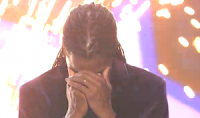
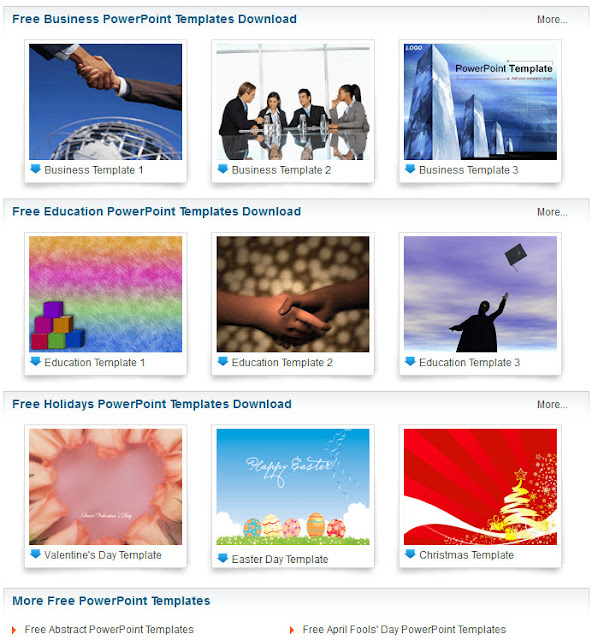

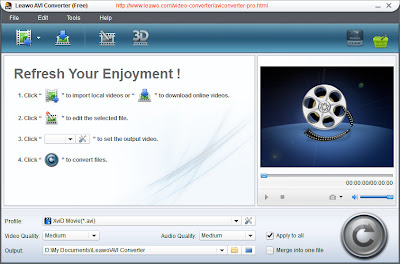










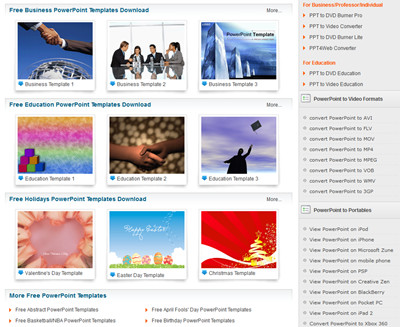

 Annalynne Mccord Kellan Lutz
Annalynne Mccord Kellan Lutz Annalynne Mccord Kellan Lutz
Annalynne Mccord Kellan Lutz Annalynne Mccord Kellan Lutz
Annalynne Mccord Kellan Lutz Annalynne Mccord Kellan Lutz
Annalynne Mccord Kellan Lutz Annalynne Mccord Kellan Lutz
Annalynne Mccord Kellan Lutz Annalynne Mccord Hair
Annalynne Mccord Hair Annalynne Mccord Hair
Annalynne Mccord Hair Annalynne Mccord Hair
Annalynne Mccord Hair Annalynne Mccord Hair
Annalynne Mccord Hair Annalynne Mccord Hair
Annalynne Mccord Hair Annalynne Mccord Nip Tuck
Annalynne Mccord Nip Tuck Annalynne Mccord Nip Tuck
Annalynne Mccord Nip Tuck Annalynne Mccord Nip Tuck
Annalynne Mccord Nip Tuck Annalynne Mccord Nip Tuck
Annalynne Mccord Nip Tuck Annalynne Mccord Nip Tuck
Annalynne Mccord Nip Tuck